springboot如何添加actuator
一、正常添加
首先你需要引入相关jar包
1 | dependencies { |
接下来需要在yml添加如下配置,大致意思就是开放节点检查并且暴露出所有的endpoint以http的方式
1 | management: |
其实到这一步就完成了配置了,你就可以在浏览器通过http:\ip:port\actuator进行访问了,但是这个东东还是个挺隐私的东西,我们不能让任何人通过url就能进行访问和操作,所以需要你对这个东西进行权限验证,
这里我们使用springsecurity,添加如下代码:
1 | @Configuration |
有没有发现我们配置了地址授权,但是我们要输入什么授权信息了?所以你还需要在yml中添加如下代码
1 | spring: |
到这里我们就真正完成了actuator的添加,我们来测试一下,但我访问:
http:\ip:port\actuator\info时,浏览器直接就跳转了: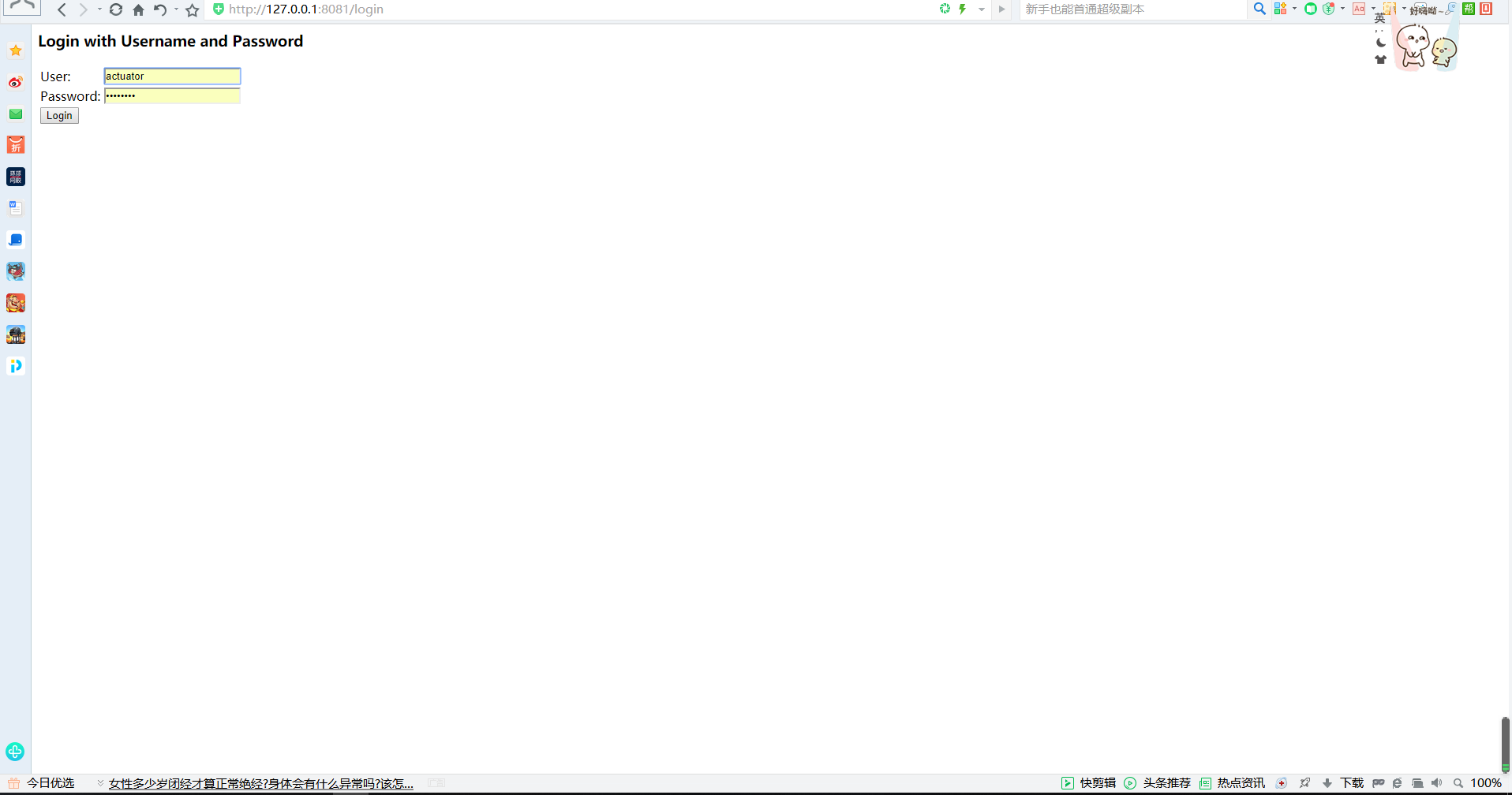
二、不正常情况添加
其实我说的这种不正常添加就是原本的项目你就已经添加了security,并且使用了加密检测。
1 | @Bean |
现在我们就用上述的方式启动项目然后访问http:\ip:port\actuator\info看看是什么情况,没错你会发现正常会跳转到授权页面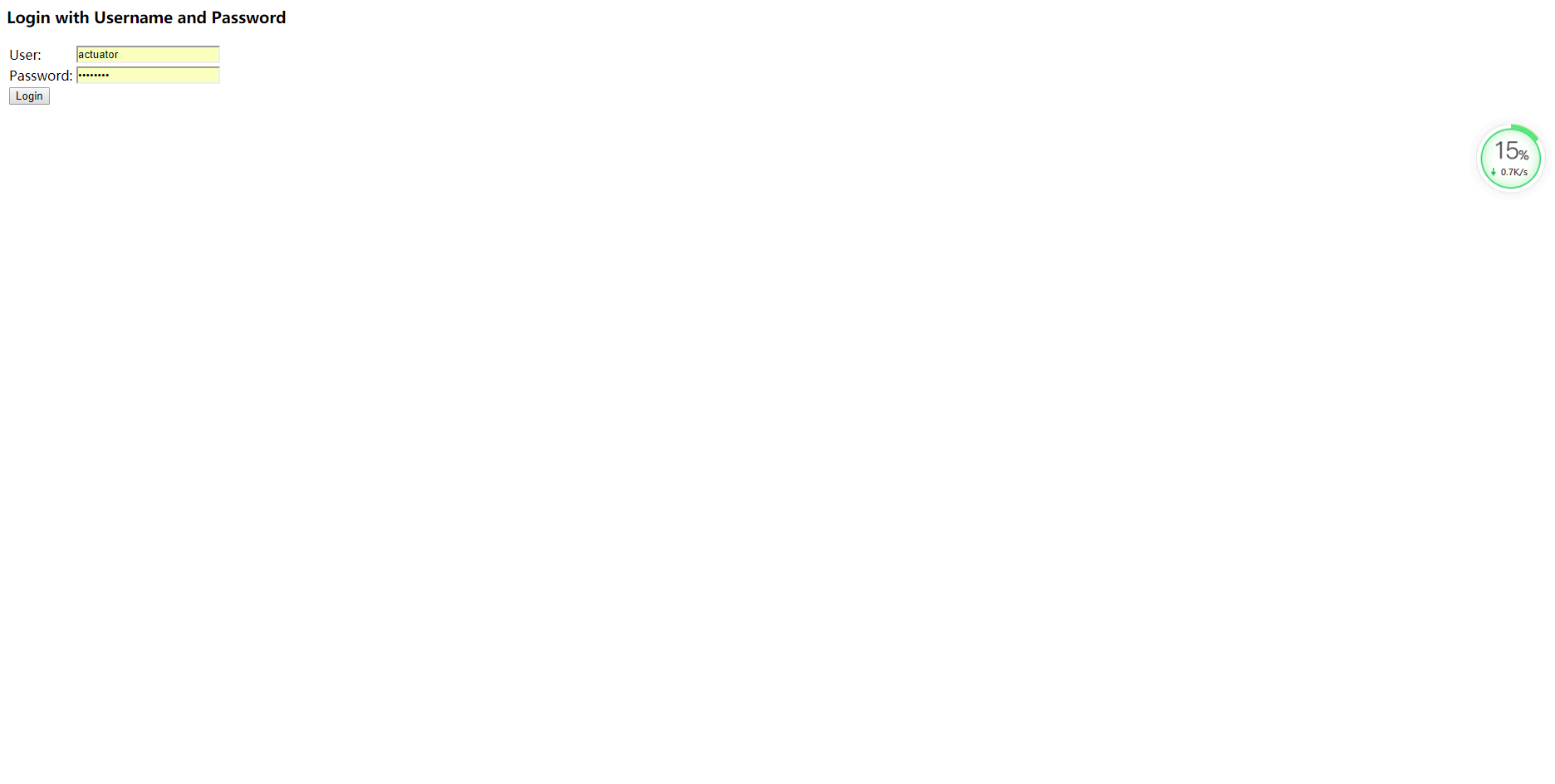
1 | @Value("${spring.security.user.roles}") |
这行代码大致意思就是还是在配置文件yml里面配置相关信息,但是这些信息注册到授权时先用这个加密器把密码加密好,然后当你重启后再输入用户密码,就能看到以下页面了